Tips
How to Return NFTs on LootRush
In this short guide you'll learn how to seamlessly return NFTs to either your personal or LootRush wallet. Follow simple steps, ensure you're using the correct wallet, and get troubleshooting tips for a smooth return process!
August 23, 2023
In this short guide we’ll show you how to return your NFTs either to your personal wallet, or to the LootRush wallet!
LootRush wallet:
When returning your NFTs, click on the LootRush wallet extension icon and ensure you have toggled the “Make LootRush your default wallet” option
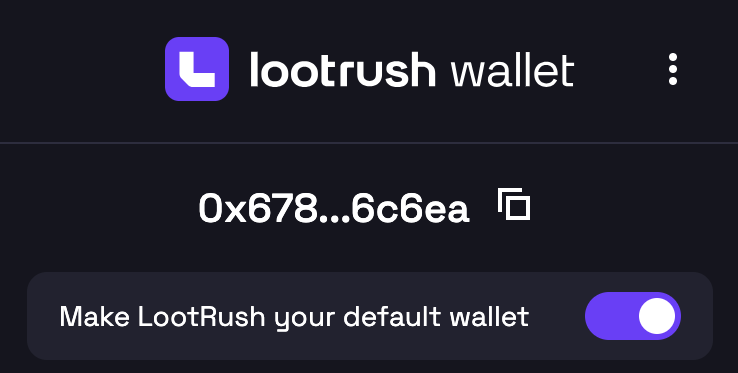
In order to return your NFTs, go on “My rentals”, find the game whose assets you want to return, select the NFT you’d like to return, click on “Return assets” and then on “Return selected assets”
Tip: If you’re not being prompted to return using the LootRush Wallet, first try refreshing the browser, if that does not work, try disabling MetaMask temporarily from your browser
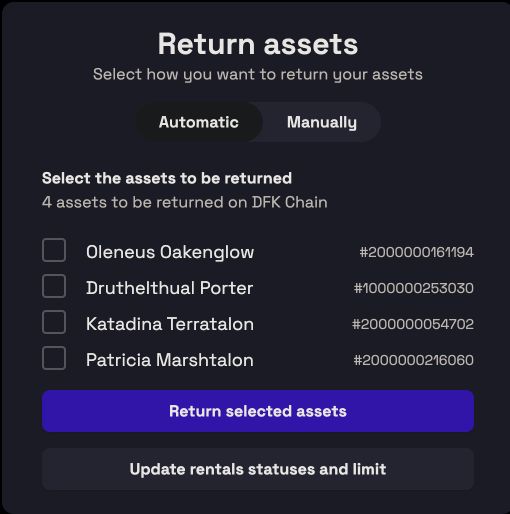
Tip: to ensure you’ve returned the rental asset, click on “Return assets”, click on the “manually” tab in the top of the screen, scroll all the way down and click on “Update rental limit”
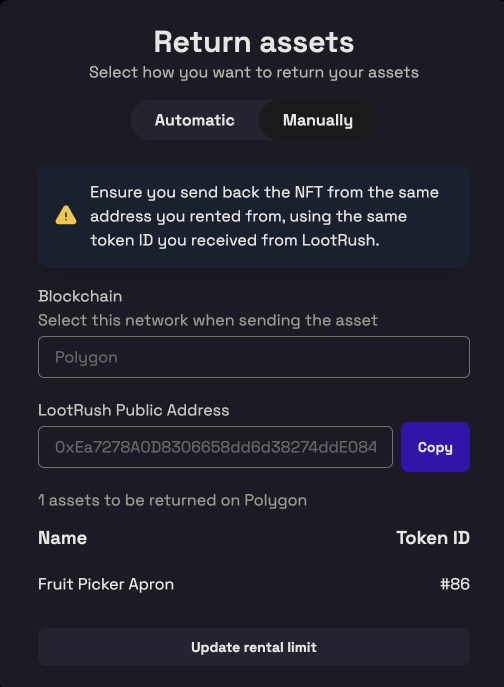
Personal wallet:
In order to return your NFTs, go on “My rentals”, find the game whose assets you want to return, select the NFT you’d like to return, click on “Return assets” and then on “Return selected assets”
Tip: It is very important that you rent and return your NFTs using the same wallet, otherwise we'll have to manually solve your return, and this may take time
Congrats! Now you're ready to return your assets either from the LootRush wallet or your personal wallet.