
Axie Infinity
How to rent a team?
1
Join game
Describe your game experience and we will approve you to play, we evaluate and approve users every day. We make sure to provide relevant NFTs for your experience
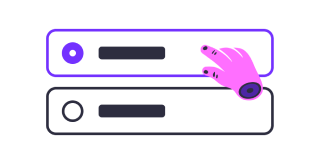
2
Rent a build
Once you have been assigned VS, you can rent an unlocked build by clicking on “Rent team”

3
Receive the credentials
We will prepare your account and send you your credentials, you can view your order in the “Your NFTs” page. Some accounts are assigned instantly, others may take up to 2 days
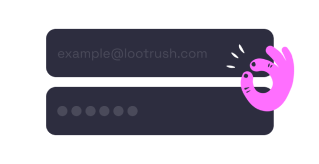
4
Start playing
Use your game credentials to start playing, earn tokens via gameplay to pay for your rental. Our auto renewal system guarantees you can keep playing on the account as long as you have earned enough tokens to pay rental fees.

5
Upgrade and change NFTs
We unlock more builds based on your in-game performance, you can stop playing and come back whenever you want. Avoid being suspended by returning to your account proactively.
Beware that team changing may affect your in-game progress
After you get a new team, you will lose access to the team, progress and future rewards associated with the current team.
